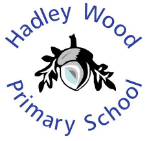Computing
Curriculum Aims:
At Hadley Wood, we recognise that technology plays a huge part in modern life and will only become more integral as our children grow up. We appreciate that our children’s access to technology outside of school varies widely, and we therefore aim to equip every child to confidently use all forms of technology as well as developing a solid understanding of how computers work. Furthermore, we aim to develop children’s perception of technology as a tool for learning, innovation and discovery.
Our curriculum aims to embed technology throughout all subjects and allow every pupil hands-on experience of a variety of hardware and software. Children have the opportunity to use technology to enhance their learning in all subjects as well as learn Computer Science discreetly. As a school, we believe we have a dual responsibility when it comes to online safety: to ensure our school’s online procedures keep children and young people safe, and to teach them about online safety, in and outside of school. In order to achieve this class teachers foster an open environment in which children are encouraged to ask any questions and participate in an ongoing conversation about the benefits and dangers of the online world in both our computing lessons but also through PSHE, RSE and P4C lessons. We want our children to leave Hadley Wood as confident, capable and caring Digital Citizens who are aware of the importance of equality, privacy and the importance of safe relationships in the online world.
How we plan for and teach Computing:
The Primary National Curriculum for Computing can be split into 3 strands:
- Digital Literacy: Pupils learn to use technology to express themselves and develop their ideas.
- Information Technology: Pupils learn to use technology to create programs, systems and a range of content.
- Computer Science: Pupils are taught the principles of information and computation, how digital systems work and how to put this knowledge to use through programming.
At Hadley Wood, we teach each Computing strand discreetly, linking Computing lessons to our wider school curriculum wherever possible.
Furthermore, we believe that it is very important that children are taught to be good Digital Citizens. Therefore, every year group delivers a six-week block on online safety at the beginning of each academic year. All pupils will sign their Acceptable Use documents following the teaching input to ensure a shared understanding of how to stay safe in the online world. Throughout the course of the year, class teachers revisit online safety through Digital Citizenship lessons at the beginning of each half-term. Digital Citizenship lessons encompass online safety, cyberbullying, the importance of online privacy and identity, healthy technology usage, healthy relationships, use of passwords, copyright and managing information online.
How we evaluate learning in Computing:
At the end of each unit of work, children will complete a short ‘end of unit’ self-reflection or online quiz. This will support teachers with identifying the strengths and areas of development of each child based on the learning that has taken place. Class teachers will use this information to support the pitch of future lessons and identify any scaffolding required to develop key concepts.
There is an assessment grid for each class where progress in computing is recorded. These are Excel grids developed internally by the school and are based on the work of Michael Tidd (a Headteacher from Nottingham who was part of the Assessment Change Programme). The expectations for the year group are recorded in the left-hand column of each grid with the pupil names across the top. As the pupils demonstrate some understanding of the skill, the teacher enters a level 1. If a pupil is able to further demonstrate their understanding of the skill with minimal support, the teacher will enter a level 2. Once the teacher feels that the element is secure, they will enter a level 3. Excel will calculate each pupil’s progress over that year group as a percentage of the whole.
These files are held centrally on the MLE (Office 365) in each year group’s Assessment File and are available for class teachers, teaching assistants, learning assistants, the Inclusion Manager, subject leaders and SLT. Anonymised data will be shared with Governors who are responsible for ensuring effective pupil progress.